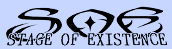IE Open Last Closed Tab w/ Quick Tab Style View Version History
v3.5.0.0 [05-31-2007]
- Updated the installer to decrease the filesize by about 14%.
- Updated the layout of thumbnails to decrease wasted space, better align the thumbnails, and better center the thumbnail section in the window.
- Added the "Product Bar" to the bottom of the Quick Tab window which can be disabled/enabled on the Quick Tab Toolbar.
- Fixed some miscellaneous cosmetic issues/typos.
v3.2.0.0 [03-20-2007]
- Added a "Find" feature that searches the title and url of all previously closed tabs and only shows those that contain what you searched for, in the "Quick Tab Style View".
- Added a messagebox to verify the clearing of tab history from the toolbar button.
- Added logging capabilities to help troubleshoot issues (disabled by default).
- Changed the "More Previously Closed Tabs Available..." to be bold, to stand out on the context menu rather than looking like a website name.
- Decreased tab closing time due to inefficiency with html document size.
- Removed straggler message boxes (they now are logged, if enabled).
v3.0.5.0 [03-14-2007]
- Added Quick Tab Style View (Alt+Q) (figure 1), similar to the built-in Quick Tabs, that shows previews of the previously closed tabs at the point they were closed.
- Added the option to specify the number of tabs to remember.
- Added a donate button, an online manual button, an about button, and a check for update button.
- Added detection for Operating System version to disallow installation on any OS other than Windows XP, 2003, or Vista.
- Fixed an issue with previously closed tab entries being stored in different registry keys when IE is run without Administrator rights in Windows Vista.
- Updated installer to be able to detect file in use errors and set installation parameters to complete on reboot (user is notified of the need to reboot).
- Fixed the watching for “Alt+X” key combination causing random characters, when typing into IE, to be dropped. (”keyboard mistyping in IE after installed” issue listed on ieaddons.com)
- Improved the key event handling of “Alt+X” key combination to be more efficient.
- Added a toolbar button that when clicked, opens a context-menu showing the previous tab titles (newest closed on top, URL shown on hover), the option to open the last closed tab, and the ability to clear the tab history.
v1.0.0.0 [10-26-2006]
- Miscellaneous bugfixes
- Installer improvements
- Uninstaller improvements
v0.9.0.0 [10-01-2006]